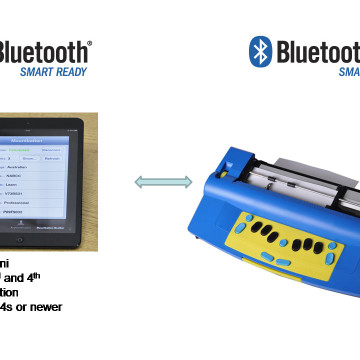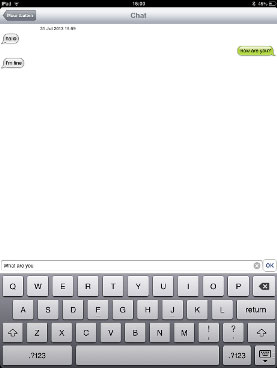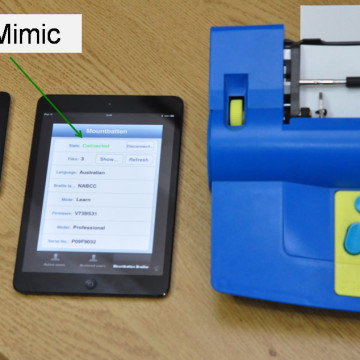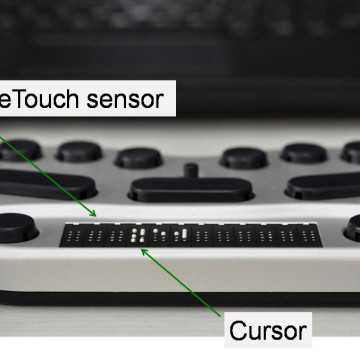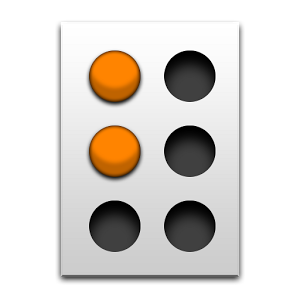Mountbatten Bluetooth Extension Module
Upgrade Your Mountbatten to be Bluetooth Smart! The Mountbatten (Writer Plus, Pro, LS) has a new feature, the low energy Bluetooth. Thanks to this addition it can talk now with a variety of iOS devices. Some of you may be concerned about your current units. Does it mean you cannot take advantage of this great feature? Worry not! We don’t want any Mountbatten user to miss a thing. With the Mountbatten Bluetooth Expansion Module you can magically convert your regular … Read more